Sign Documents
With the sign documents action, customers can read and acknowledge a document when creating a request on the customer portal. Possible use cases would be a usage agreement for a mobile device, new hardware or a privacy statement.
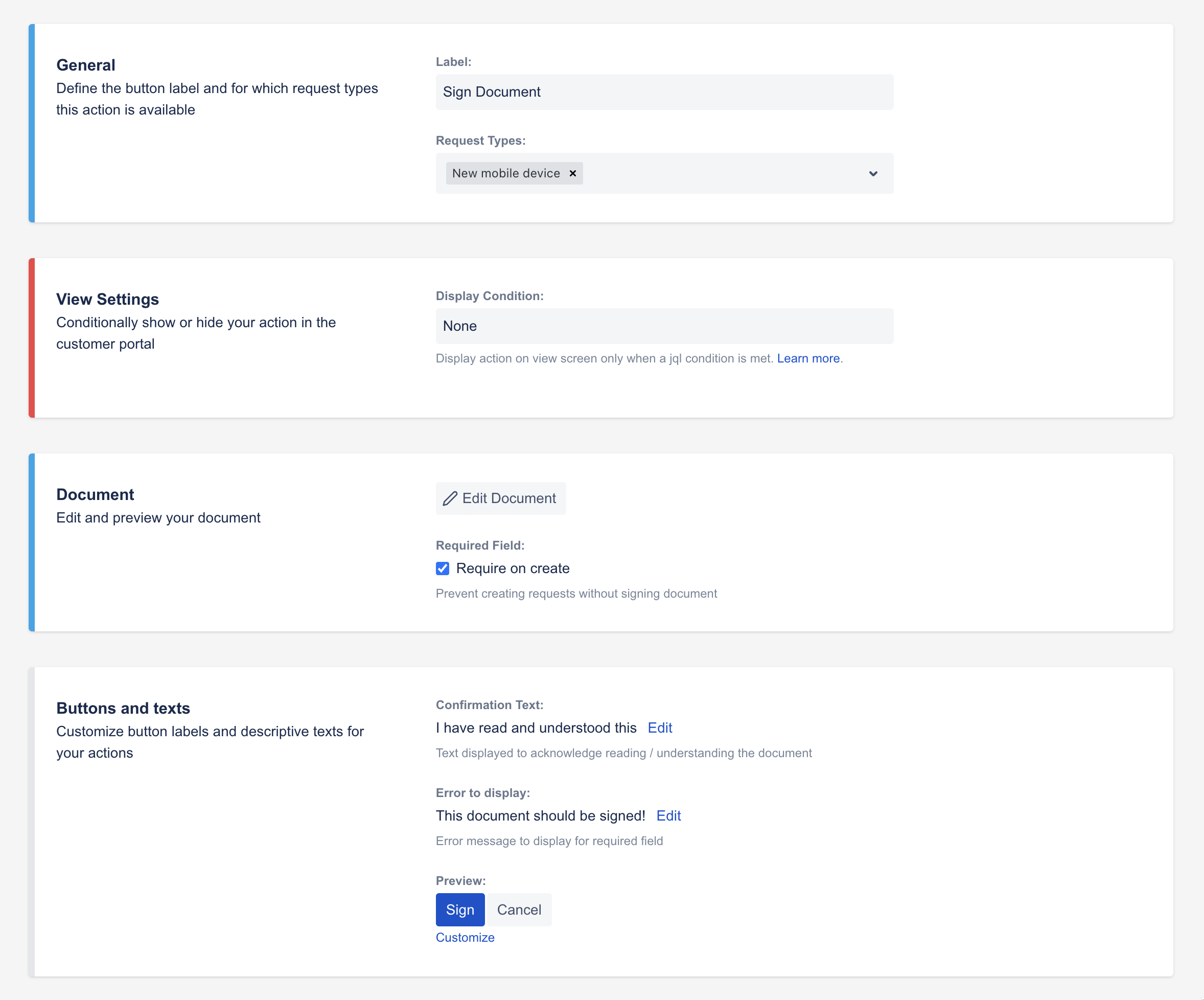
You can edit the document by clicking the edit button, a new window will open with a rich text editor.
Next you can customize the text that will be displayed next to the acknowledgement checkbox under the document.
You can also customize the confirm or cancel buttons, as well as require the document to be signed to create the request.
Do you have questions? We are here to help!