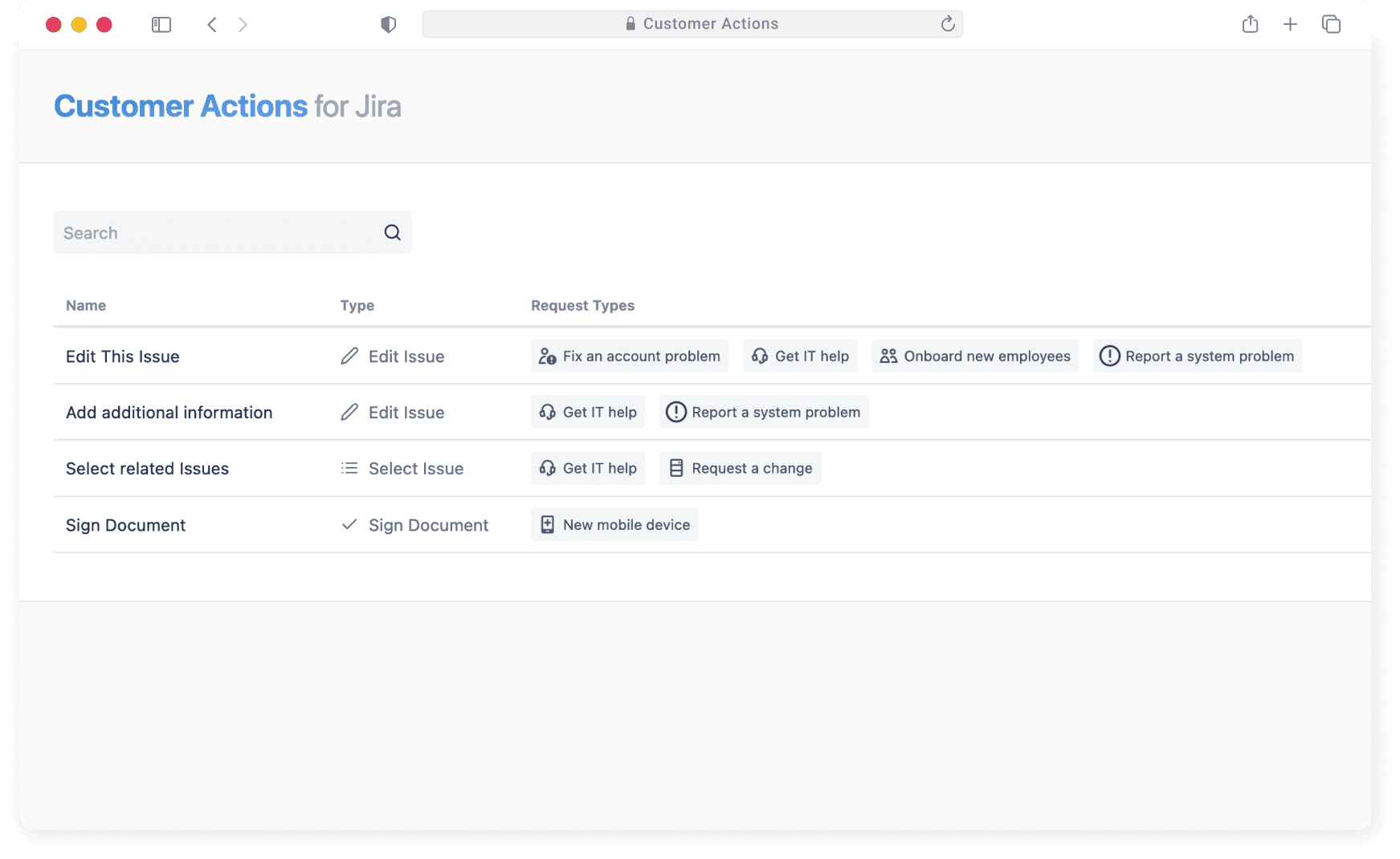Powerful actions for your Jira Service Management Portal
Features
Jira Service Management - Interactive
Improve self service and speed up request handling with powerful actions for the customer portal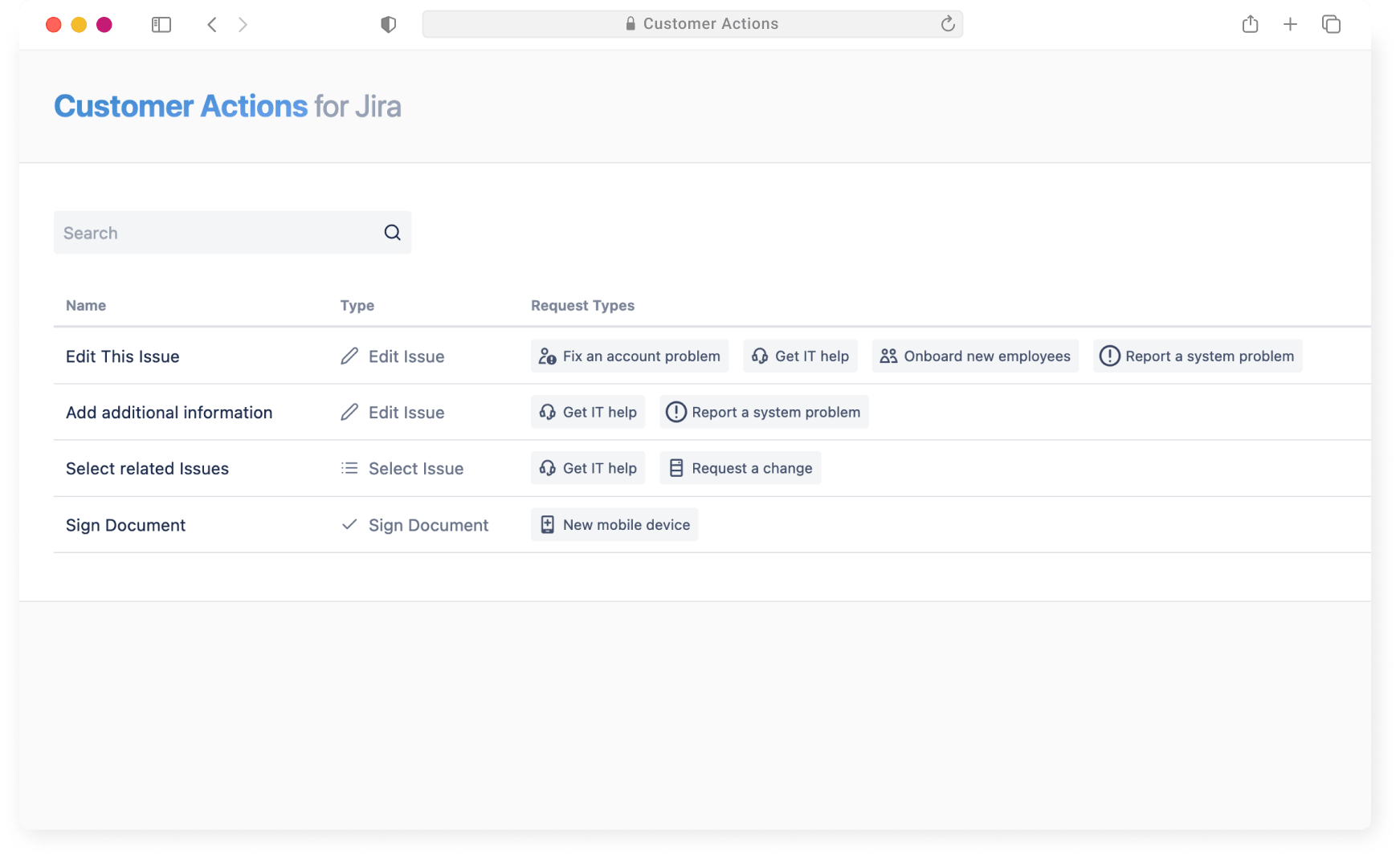
Highly customizable
Actions are fully configurable, including labels and messages. Configure different edit screens for request scenarios.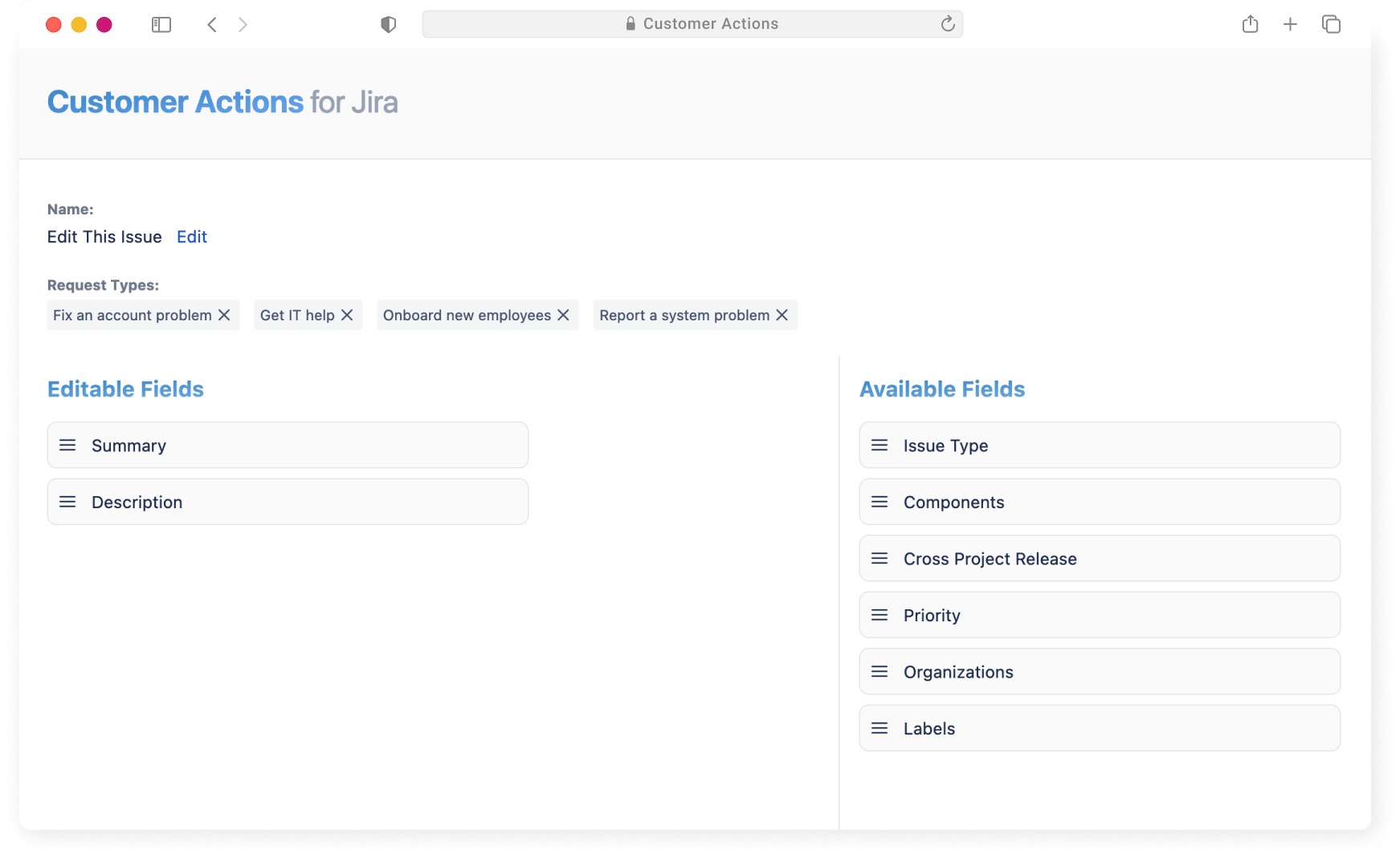
Seamlessly integrated
Customer Actions appear as part of the original request form for a very user friendly experience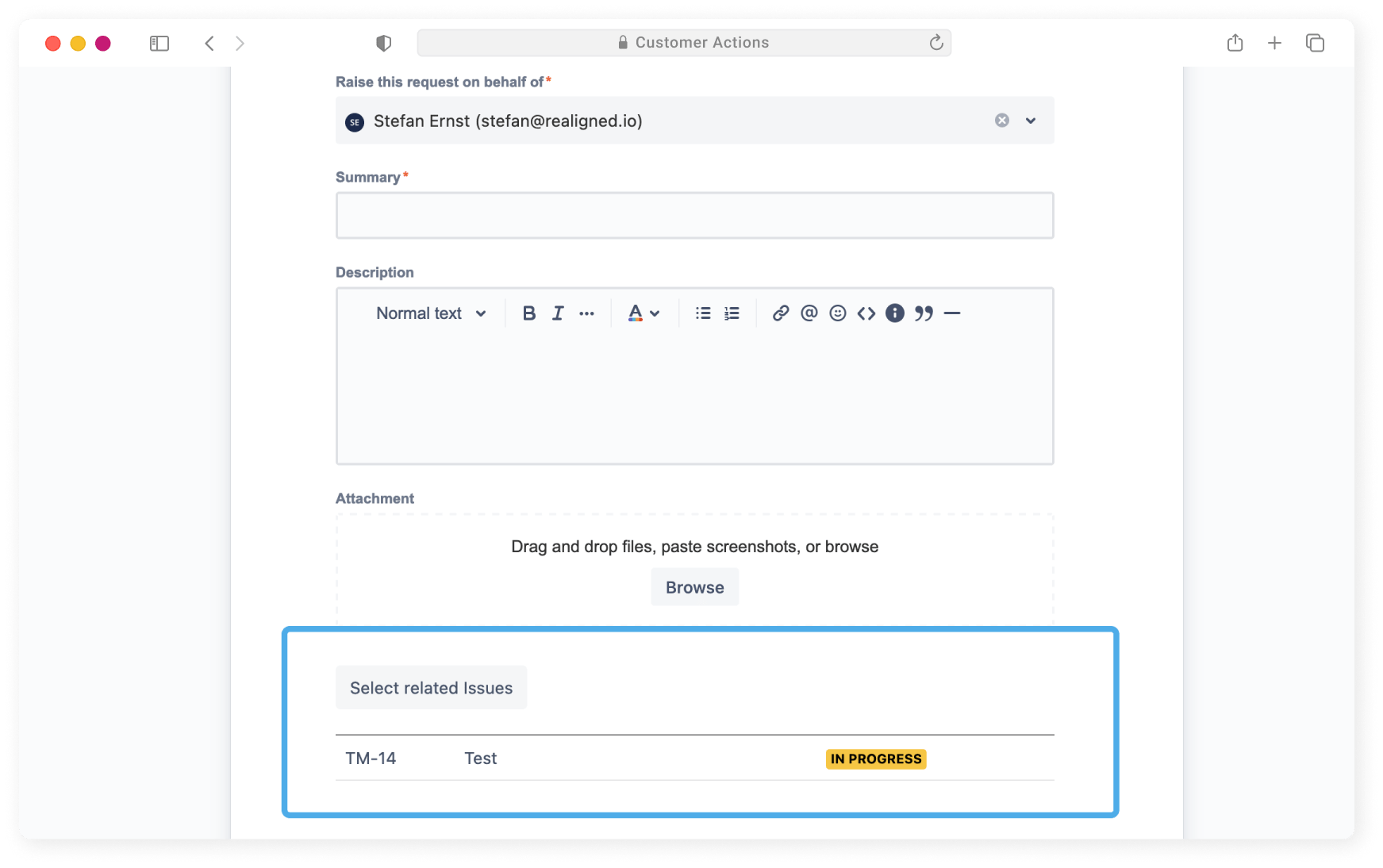
More Details
- More power to your usersAllow your customers to edit requests right from the customer portal
- Enable self serviceAllow users to link issues more easily
- Community driven risk managementNew ways to use Jira Service Management - bring risk management to your company
- Sign on requestNeed to fill an agreement without paperwork? Simply display it on the request form
- Minimal footprintThe app is designed to be as fast as possible to make editing seamless for your users
- More controlLet users only file requests when an action has been taken